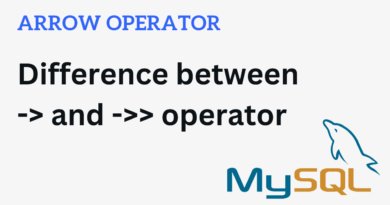How to check Max and Existing Connections in MySQL
Counting Connections
To get an immediate snapshot of current connections, execute the following query in MySQL Workbench or terminal:
SQL
SELECT COUNT(host) FROM information_schema.processlist;This query counts the rows in the information_schema.processlist table, providing the count of the current connections.
Show Status
Alternatively, use this query to directly retrieve the value of the threads_connected variable:
SQL
SHOW STATUS WHERE variable_name = 'threads_connected';While similar, note that this approach may include additional threads beyond user connections.
Max Connections
Execute the following query in MySQL Workbench to grasp the maximum allowed connections:
SQL
SELECT @@max_connections;This query reveals the maximum number of simultaneous connections allowed by your MySQL server, a crucial factor for ensuring your application’s scalability.
See more: