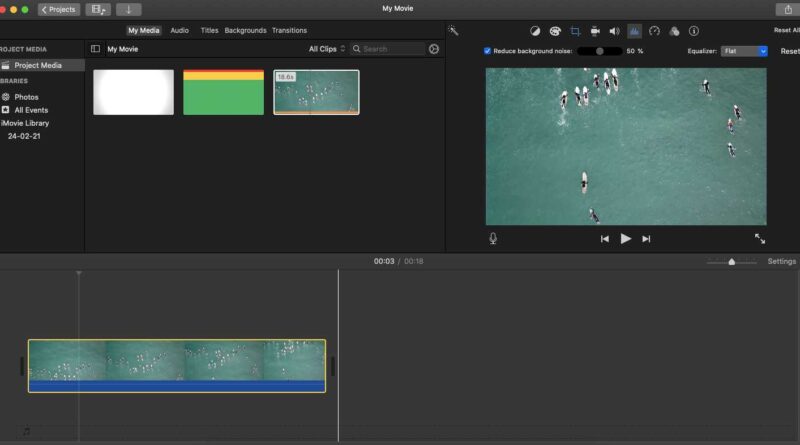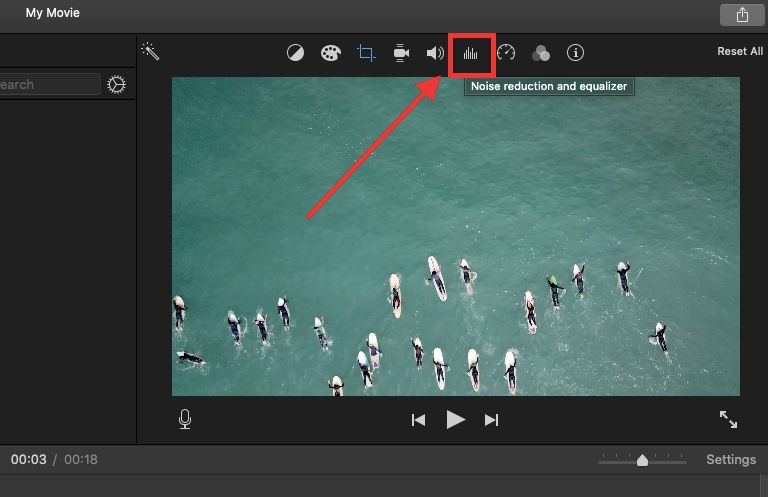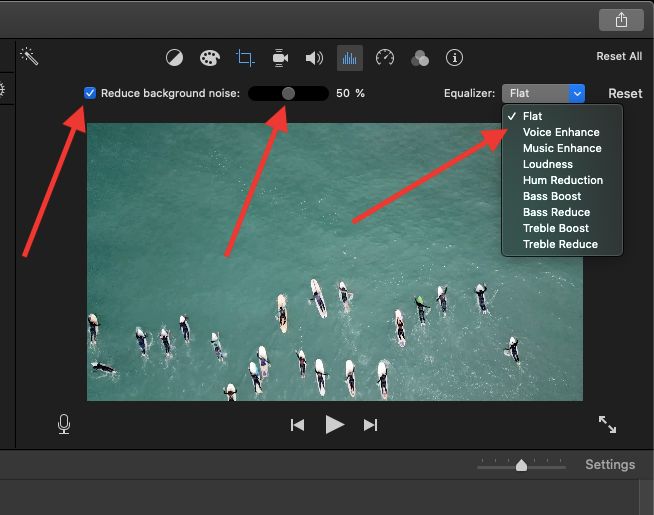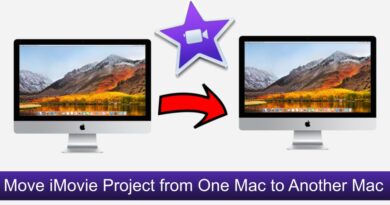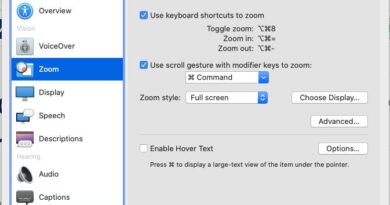How to remove noise from video using iMovie
Removing noise from video or audio is very much required to make the audience happy as clear audio helps the listener listen to it clearly. If you are using iMovie and want to remove noise from video or audio then it’s quite straight forward compared to the other video editing tools.
Lets get started! Jump to video tutorial
- Add the video/audio to the timeline and click on it to select it. If it is selected then the outer line of the video/audio will be yellow like this

- Once it is selected, from the right top corner, click on Noise reduction and equalizer

- Once you will click on it, you will get options like this

- Check Reduce background noise and increase the percentage to your desired requirement
- If you want to enhance voice or music or want to change the equalizer then you can do so as shown in the image
- That’s all. You have successfully removed noise from the video using iMovie
Here is the video tutorial on it
See more: