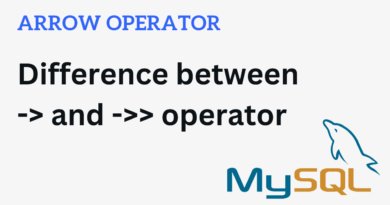How to See Running Queries in MySQL – SHOW PROCESSLIST
In MySQL, a processlist is essentially a list of threads currently executing or waiting for execution within the database server. Each connection to the MySQL server is associated with a unique thread, and these threads represent different activities or queries initiated by clients. The processlist provides crucial information such as the status of each thread, the SQL statement being executed, and details about the connection.
SHOW PROCESSLIST
The SHOW PROCESSLIST command provides a snapshot of active threads, displaying essential information such as connection details, the current command, and execution time. This command offers a quick overview of the MySQL server’s workload.
SHOW PROCESSLIST;Accounts with the PROCESS privilege can view all threads. Otherwise, they can view only threads associated with their accounts.
Example Output
+----+------+-------------+--------+---------+------+----------+-----------------------+
| Id | User | Host | db | Command | Time | State | Info |
+----+------+-------------+--------+---------+------+----------+-----------------------+
| 1 | root | localhost | testdb | Query | 5 | Running | SELECT * FROM table1 |
| 2 | user | 192.168.1.1 | NULL | Sleep | 10 | | NULL |
| 3 | admin| localhost | NULL | Query | 2 | Locked | UPDATE table2 SET... |
+----+------+-------------+--------+---------+------+----------+-----------------------+In this example, there are three active threads. Thread 1 is executing a SELECT query on the testdb database, Thread 2 is in a Sleep state (idle), and Thread 3 is in a Locked state, possibly waiting for a resource.
Key Columns:
- Id: Unique identifier for each thread.
- User: User associated with the connection.
- Host: Originating host of the connection.
- db: Current database for the thread.
- Command: Type of command or query.
- Time: Time (in seconds) the thread has been in its current state.
- State: Current state of the thread.
- Info: The SQL statement being executed.
SHOW FULL PROCESSLIST
Without the FULL keyword, SHOW PROCESSLIST displays only the first 100 characters of each statement in the Info field. With FULL keyword, it returns up to max_allowed_packet characters from the running query.
SHOW FULL PROCESSLIST;The SHOW PROCESSLIST command returns all currently running threads. You then can terminate the idle threads with the KILL statement.
Significance of the Processlist:
- Monitoring Active Connections:
The processlist allows administrators to monitor the active connections to the MySQL server. This information is vital for understanding the current workload and resource utilization. - Identifying Long-Running Queries:
By inspecting the processlist, administrators can pinpoint queries that take an unusually long time to execute. This helps in optimizing and fine-tuning the performance of the database. - Debugging and Troubleshooting:
When issues arise, the processlist serves as a valuable tool for debugging and troubleshooting. Administrators can identify stuck or blocked queries, analyze their state, and take appropriate actions. - Resource Utilization:
Monitoring the processlist aids in assessing the overall resource utilization of the MySQL server. This includes details such as the number of active threads, their status, and the type of queries being executed.
Conclusion:
Understanding the MySQL processlist is essential for effective database management. The processlist provides real-time insights into the activities of the MySQL server, aiding administrators in monitoring, diagnosing issues, and optimizing performance. The SHOW FULL PROCESSLIST command is a valuable tool for obtaining a detailed overview of active threads and their associated information, enabling efficient management and troubleshooting.
See more: