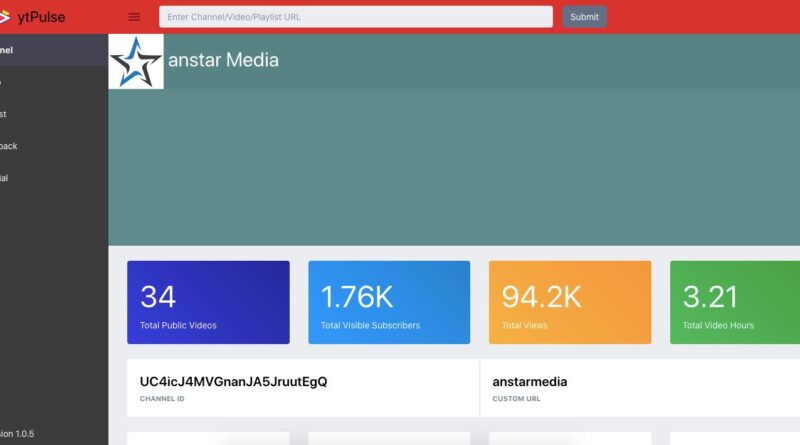How to find how many videos a YouTube channel has and its total duration
If you want to know how many videos a channel has uploaded on YouTube and its duration then you can find the number of videos in YouTube search but you can’t find the total durations anywhere on YouTube. Today we will see how to find how many videos a YouTube channel has and its total duration and even more extra information about a channel very easily.
Let’s get started on how to find total video and duration of a youtube channel. Jump to video tutorial
- Go to YTExplore.com
- In the search bar, enter the channel URL or the channel ID and click submit
- Once you click submit, it will get the complete details of the channel and will show it to you. Depending upon the number of videos the channel has uploaded, it will take some time. It will also show you the time it requires to generate the report.
- Once the report is generated you can see the complete details of the channel
It can show you the following details
- Total public videos
- Total visible subscribers
- Total views
- Total video hours
- Channel ID, Channel Custom URL
- Published on, Privacy, Featured Channel
- Total playlist
- Country, Descriptions
- Video playback durations
- All videos stats
- more
This web app can also show you complete details of a playlist like its total duration, total video etc
Here is a YouTube video on how to perform the above actions
See more: