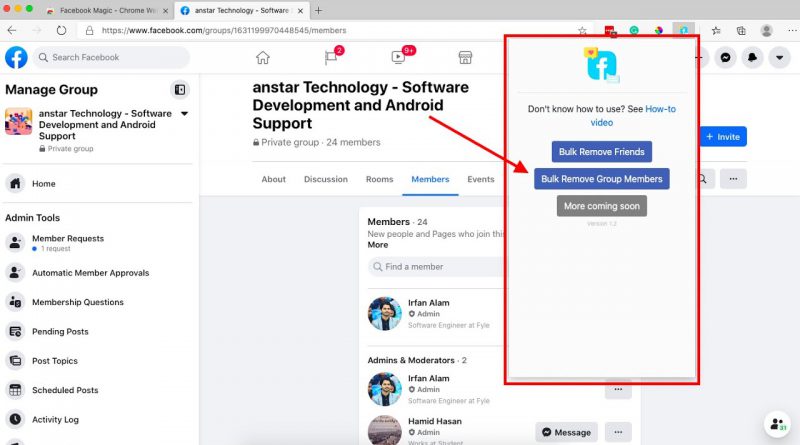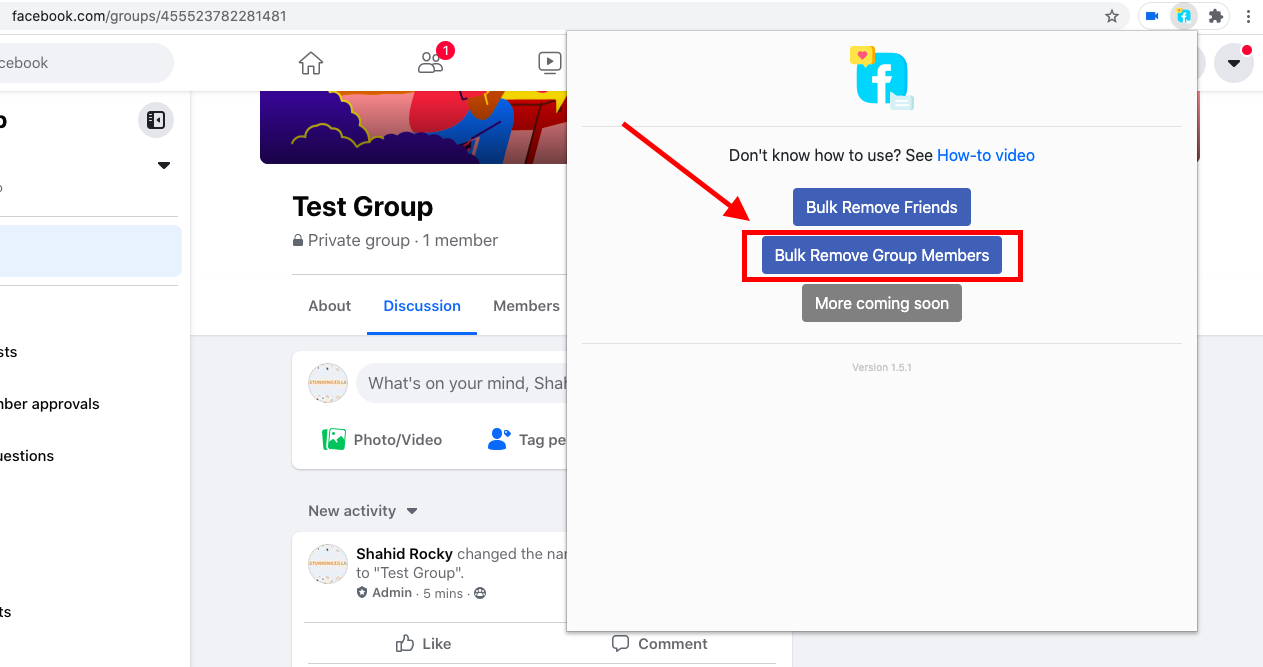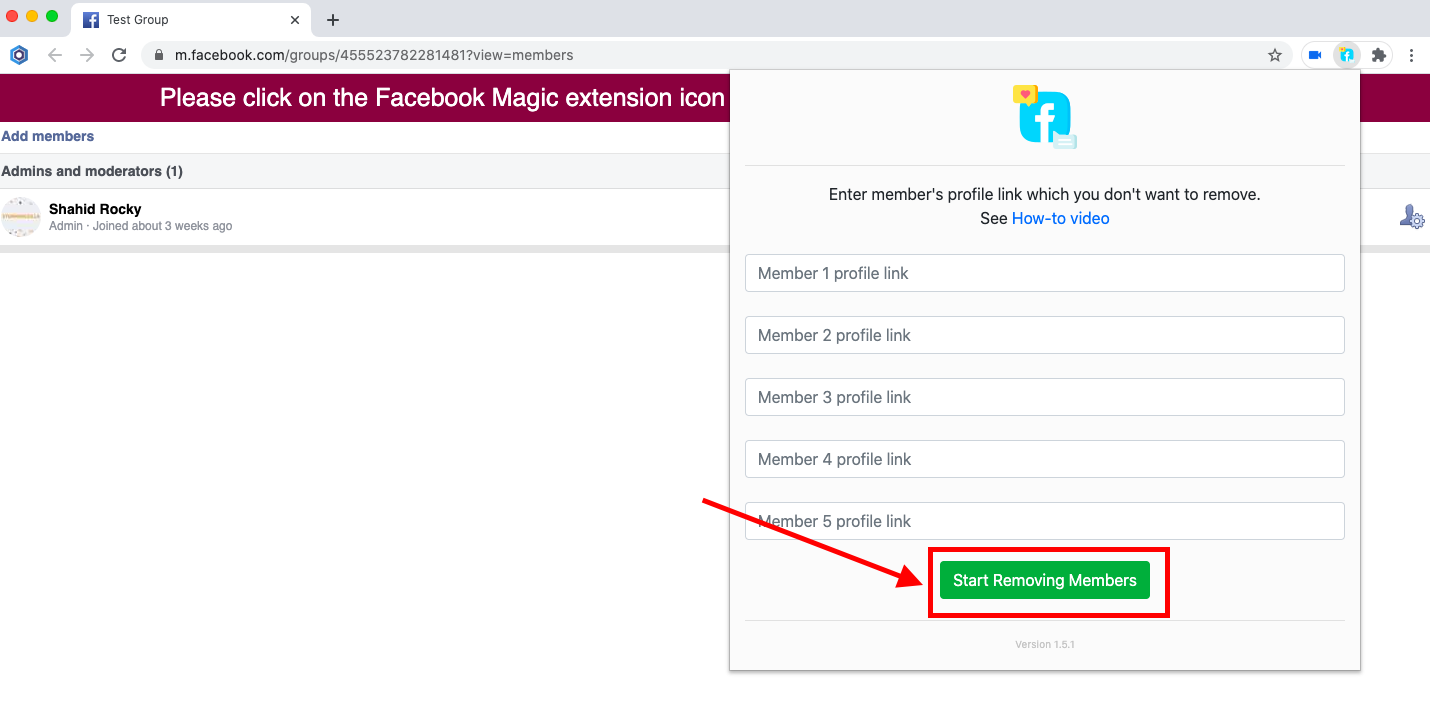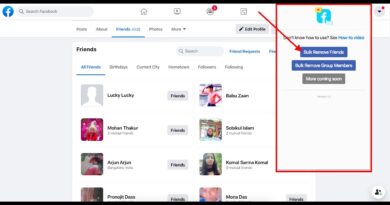How to bulk remove members from Facebook group and delete the group
If you want to delete a Facebook group, you will first have to remove all the members from the group. If you have too many members then it would be very time-consuming to remove them manually. In this how-to, we will see how to bulk-remove Facebook group members.
Here is a Chrome Extension that does this automatically for you – Facebook Magic
Let’s see step-by-step instructions. Jump to video tutorial
- Download Facebook Magic Chrome Extension from here
- Once it is installed, Go to your group first from which you want to remove the members
- Then click on the Facebook Magic Extension icon

- Then click on Bulk Remove Group Members

- It will open a new window with all the member of that group. Click again on the Facebook Magic icon
- You will see 5 input fields. If you don’t want to remove some of the members from the group then paste their profile link in the input field. To get the profile link, right-click on their name and click on the copy link address. If you want to remove all the members then directly click on Start Removing Members without filling in any details. (Admin will not be removed)

- It will start removing members one by one. It will take approximately the number of seconds of the total number of member.
- Come back after some time to see it removing all the members and a success message in the green. We successfully bulk-removed Facebook group members. Now if you want to delete the group then click on leave group and it will ask you to confirm leave and delete, click on it and you are done!
Note: If you want to work in the browser, open a new window and start working in the new window or use another browser. However, please do not minimise the Facebook Magic window or work on another tab in the Facebook Magic window.
In case you do not understand, you can watch this Video tutorial
Facebook Magic Chrome Extension works on HTML DOM. So the extension won’t work if Facebook changes its design. In case if it is not working for you then please comment below and we will inform the developer to update the extension.
See more: