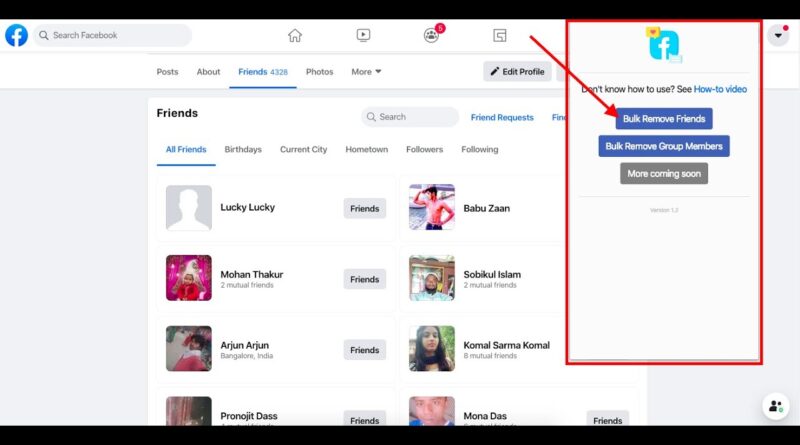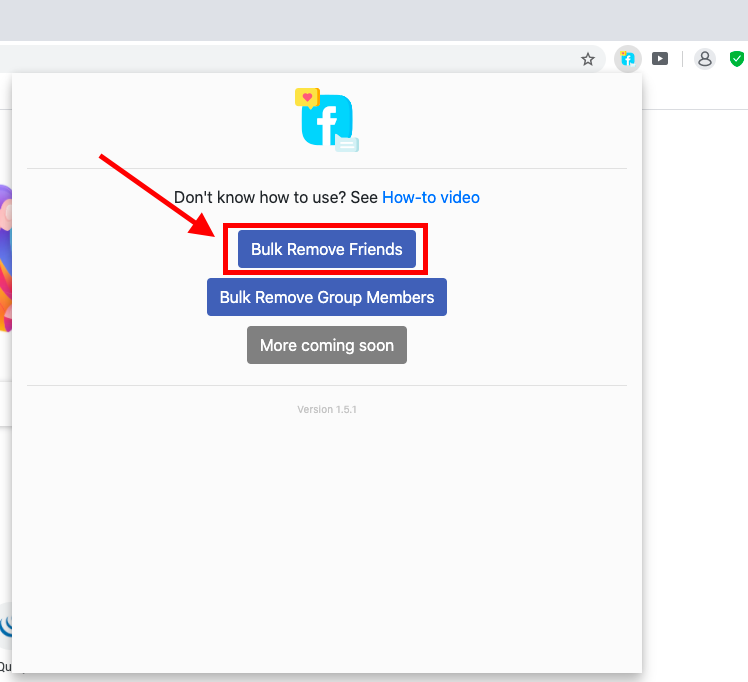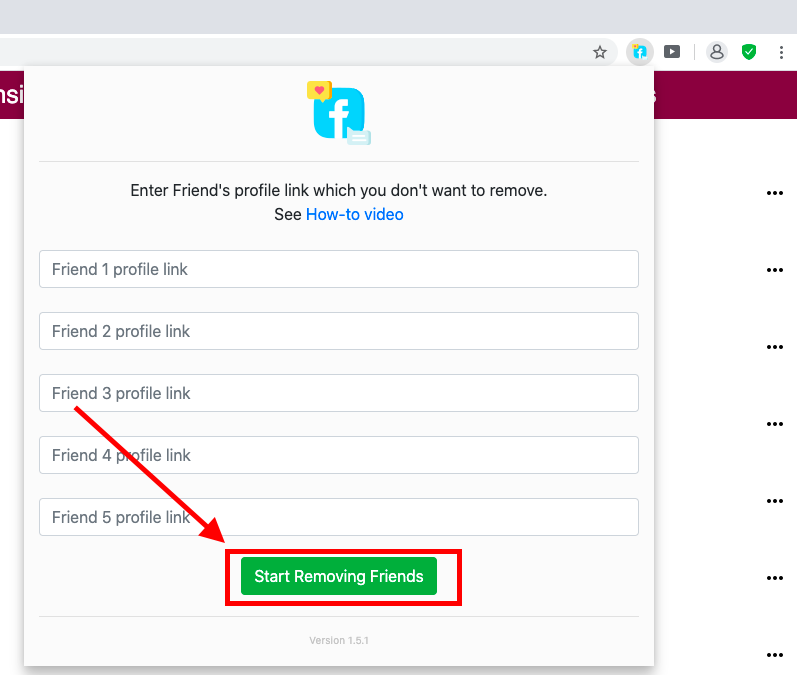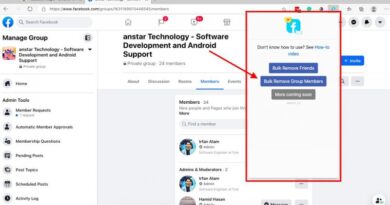How to bulk remove friends on Facebook
If you have too many friends on Facebook and want to unfriend them then if you do it manually it will take a lot of time. Also, if the count is more than 500 then it’s quite impossible to remove them manually. In this how-to, we will show you how to bulk remove all your Facebook friends automatically.
We will use a Chrome Extension which will automatically remove all your friends giving you peace of mind.
Let’s get started on how to bulk unfriend on Facebook. Jump to video tutorial
- Download the Facebook Magic Chrome Extension
- Once it is installed, click on the extension icon

- Then click on Bulk Remove Friends

- It will open a new window which will have all your friends showing. Click on the Facebook Magic extension icon again
- Now you will see 5 input fields. If you don’t want to remove some of your friends then you can enter their profile link in that field. To get the profile link, right-click on the friend name and click on the copy link address. If you want to remove all of your friends then don’t enter anything in the input field and directly click on Start Removing Friends

- Now it will start removing your friends one by one. It will take approximately the number of seconds the total number of friends
- Come back after some time an see all your friends removed with a success message in green. We successfully bulk removed Facebook friends.
Note: If you want to work in the browser then open a new window and start working in the new window or use another browser but please do not minimise the Facebook Magic window or work in another tab in the Facebook Magic window.
In case if you do not understand, you can watch this Video tutorial
See more: